|
The fourth button of the toolbar is the 'Import Conversion' button. This provides a function to convert imported terrains, that have been created in other terrain editors, into the proper format so that they too can be edited within QuArK in the same manner as its own.
|
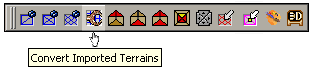
|
Once a terrain has been imported, by means of using
QuArK's Addons menu function, then all or any selected part of that terrain can be converted to the proper format, for further editing, by simply clicking on this button.
This feature has been designed around two specific and widely used terrain editors GenSurf Terrain Maker and
Nem's Tools-Terrain Generator.
And all though other terrain editors are not supported directly as these are, it is hopeful that it will serve them as well.
|
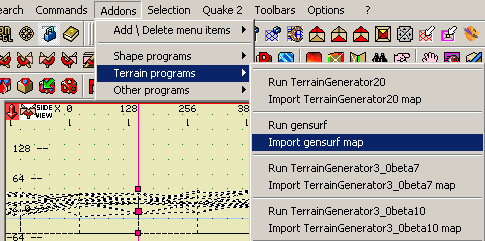
|
|
Upon the completion of a conversion, a brief report message will be displayed to give you details on its success, any items that may not have been converted and why. There is also an alert feature built in for any improper poly detection that will cancel this function and select that particular poly for you so that corrective measures can be taken to alleviate the problem.
|
|